

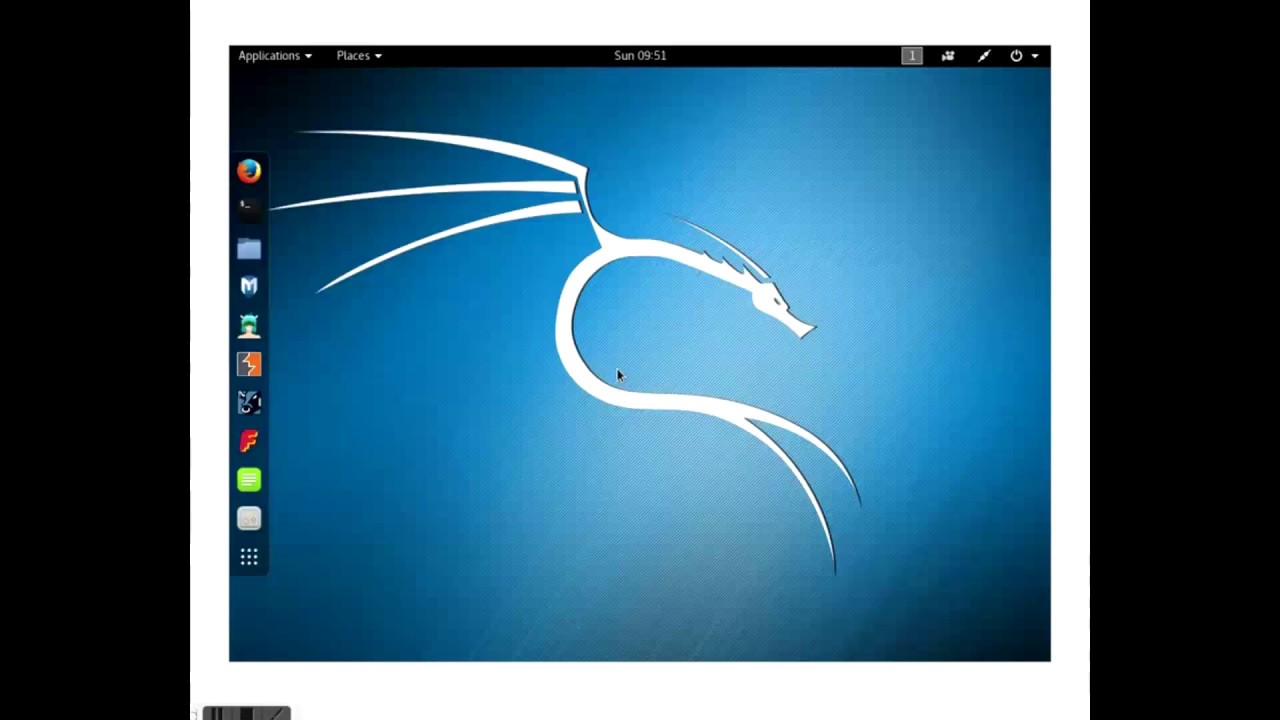
Those steps below are the bare essentials I give you on your way. Password: kali Step 6 - Essential First Steps Kali Linux now boots up for the first time. Right-click your VM and select Start -> Normal Start. Processor - Set the Processor(s) somewhere in the green areaĬlick on OK once you are done.System - Adjust Base Memory somewhere in the green area, it should be at least 2GB.Advanced - Make sure Bidirectional is enabled for both Shared Clipboard and Drag'n'Drop.General - Change the Name of your VM if you like.
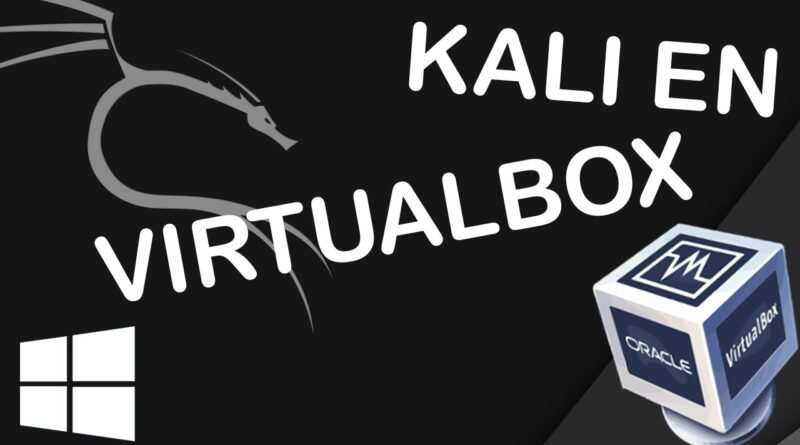
Right-click the Kali VM and select settings. Once the import is done, we can configure the VM to our liking.


 0 kommentar(er)
0 kommentar(er)
